Think of your website as a canvas, with JavaScript libraries serving as the vibrant colors on your palette.
In this SEO guide, we’ll dive deep into the universe of open-source JavaScript libraries, guiding you to fully harness the power of your online presence.
Unveiling the Wizardry of JavaScript Libraries
Before setting off on this creative journey, let’s unwrap the allure of JavaScript libraries. These open repositories of ready-to-use JavaScript code offer an array of tools and features, enhancing your site’s efficiency and the ease with which one interacts with it.
Why Go Open Source?
Open-source libraries are birthed and nurtured by a community of developers, continually evolving and refining. This translates to having access to an ever-growing toolkit of code, customizable to fit your distinct requirements.
Boosting Your Site’s Performance
JavaScript libraries are instrumental in significantly ramping up your site’s speed and efficacy. Whether it’s image enhancements or code streamlining, these libraries are the gateway to augmenting user performance.
Elevating the User Experience
In the digital landscape, user experience takes center stage. With JavaScript libraries, you can conjure captivating animations, interactive input forms, and user-friendly navigation, enticing visitors to delve deeper into your site.
Now, let’s dissect how to harness this powerful tool.
Taking the First Step

Now that you’re intrigued by the capabilities of JavaScript libraries, it’s prime time to immerse yourself and get the ball rolling. In this segment, we’ll outline foundational steps to kick off your journey into the domain of open-source JavaScript libraries.
Navigating the Library Landscape
Selecting the right JavaScript library is a paramount initial move. Your choice hinges largely on your site’s objectives, the nature of your project, and your proficiency level. Here’s a glance at some standout libraries to consider:
React:
- Best suited for: Crafting dynamic and lively web interfaces;
- Noteworthy features: Virtual DOM, component-based layout, real-time updates;
- Usage examples: E-commerce platforms, social platforms, single-page apps.
Vue:
- Best for: Building flexible, scalable web applications;
- Noteworthy features: Progressive framework, two-way data binding, seamless integration;
- Usage examples: Small to mid-sized projects, applications aiming for swift development.
jQuery:
- Best for: Infusing interactivity into websites without deep JavaScript expertise;
- Key features: Simplified document traversal, event handling, and animations;
- Application areas: Beginners, uncomplicated websites, and projects eyeing rapid development.
Angular:
- Best for: Large, multifaceted applications with a robust structure;
- Notable features: Dependency injection, TypeScript support, dynamic templates;
- Usage instances: Enterprise-grade apps, intricate web platforms.
Three.js:
- Best for: Crafting 3D visual effects online;
- Distinguished traits: Leverages WebGL, and extensive 3D rendering capabilities;
- Applications: Portfolio websites, gaming interfaces, architectural visualization.
Now let’s shift to the setup process.
Installation Simplified
Once you’ve settled on a library that fits your project’s needs, the installation phase is up next. While the installation process can vary based on the library, most offer comprehensive documentation and straightforward installation methods. Here’s a broad overview of the steps:
- Download the Library: Head to the library’s official website or repository and procure the library files;
- Incorporate into Your Project: Integrate the library files into your project’s directory. This can be done by referencing external files or importing them if you’re using a package manager like npm or yarn;
- Setup: Certain libraries may need specific setup actions. For detailed insights on configuring and tailoring the library, always refer to its user manual;
- Initialization: Within your HTML file or JavaScript, kick off the library by generating its instance or weaving it into your code;
- Coding: Now, you’re set to pen down JavaScript code harnessing the library’s functionalities and components. Revisit the user manual whenever needed;
- Testing: Vigilantly test your website or web application to ensure the library functions seamlessly;
- Troubleshooting: Should you face any hitches during installation or integration, don’t hesitate to turn to the library’s community, forums, or user guide for troubleshooting guidance.
By walking through these installation steps and frequently referring to the library’s user manual, you’ll be on track to swiftly operationalize your chosen open-source JavaScript library. In no time, you’ll be poised to unleash your site’s full potential and captivate your audience with a compelling digital journey.
Real-Life Demonstrations
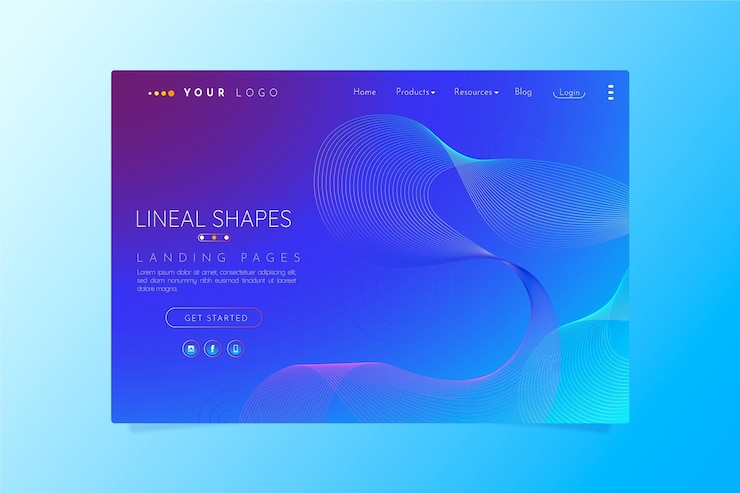
Having selected and set up your desired JavaScript library, it’s now time to delve into a few tangible examples of the magic these open-source JavaScript libraries can weave. These scenarios will shed light on the practical uses and creative potential of these tools. Let’s explore these illustrations further:
Interactive Web Design with React
Suppose you’re tasked to build an e-commerce site that must showcase real-time product updates, ensure a seamless shopping experience, and handle vast user interactions:
Advantages of React: React, with its virtual DOM and component-based architecture, stands out as the top choice for such a lively project. Here’s how it comes into play:
- Real-time Refreshes: React’s virtual DOM facilitates swift content updates without necessitating a full-page reload. This means users can witness inventory changes, price fluctuations, and cart modifications as they happen;
- Component-driven Approach: React champions segregating the user interface into reusable components. Each component can maintain its state, making it simpler to construct intricate interfaces while keeping code neat and modular;
User Ease: With React, you can integrate interactive features like product filters, search auto-suggestions, and smooth cart interactions, enhancing user convenience.
Building Visually Impressive Websites with Three.js
Imagine being an architect looking to display your creations on a portfolio website in a groundbreaking and immersive manner. You wish to animate your architectural designs to ensure site visitors experience a sense of depth.
- Three.js Strengths: Three.js, a 3D library leveraging WebGL, can metamorphose your site into a visual marvel;
- 3D Rendering: Three.js empowers you to craft 3D models and animations, positioning it as a prime choice for presenting architectural endeavors vividly;
- Interactivity: You can introduce interactive elements such as 3D panoramas, rotating models, and zoom-in details of architectural intricacies, granting visitors an unmatched and engrossing experience.
Three.js simplifies the intricacies of WebGL, easing the task of generating awe-inspiring 3D content compatible with various web browsers.
Boosting User Engagement with jQuery
You’re developing a small business website for a local bakery eager to showcase their goods, share bakery details, and collect custom cake orders:
- How jQuery Functions: jQuery streamlines navigating through an HTML document, event handling, and animations, making it a go-to option for enhancing site interactivity without deep diving into JavaScript;
- Smooth Scrolling: Implement a smooth scroll feature to uplift the user journey and ease navigation, guiding visitors to special deals and bakery insights;
- Form Verification: jQuery eases form validation, ensuring clients provide accurate details when placing orders for bespoke cakes;
- Slide Shows and Animations: Construct visually captivating slide shows featuring the bakery’s mouth-watering treats and subtle animations, giving the site a welcoming and enticing feel.
These tangible instances highlight how open-source JavaScript libraries, like React, Three.js, and jQuery, can refine diverse website types. They grant the flexibility and potency for crafting dynamic, visually striking, and interactive online platforms that captivate audiences and achieve the set site objectives.
Addressing Issues and Ongoing Care
Every creative journey encounters bumps, and utilizing open-source JavaScript libraries isn’t exempted. In this segment, we’ll delve into advice on identifying and rectifying glitches, ensuring your chosen library runs without hitches.
Debugging Pointers and Hacks
Debugging is a cornerstone of the development procedure. Should issues arise, here are some guidelines and pointers to diagnose and address them:
- Utilize the browser console. Modern-day browsers are equipped with developer tools, the console being a key component. This instrument is invaluable for JavaScript troubleshooting. It displays error messages, logs, and allows real-time code interaction;
- Heed error notifications. When an error crops up, always scrutinize the error message attentively. It frequently houses crucial intel about the exact mishap, including the error’s line number and file location;
- Breakpoints: Position stop points within your code utilizing the debugger statement or developer tools. This permits halting code execution at specific locations, allowing a closer look at variables, values, and the call stack;
- Utilize Console Logging: Insert console.log statements at critical junctures within your code to monitor flow and variable values. This assists in pinpointing potential issues;
- Dependency Check: Ensure all library dependencies are properly loaded and up-to-date. Occasionally, challenges arise due to outdated or mismatched library versions.
Libraries frequently boast extensive documentation and vibrant online communities. Dive into the documentation and engage in online discussions to find solutions to common challenges.
Conclusion
You are the guardian of your digital masterpiece. With open-source JavaScript libraries at your disposal, you possess the tools to transform your website into a captivating work of art that mesmerizes and draws in your audience.
Harness their capabilities, and soon you’ll discover your website is more than a mere digital entity; it’s a vibrant, pulsating artistic creation. Start your journey today and tap into the magic of open-source JavaScript libraries, making a lasting mark on the digital canvas.